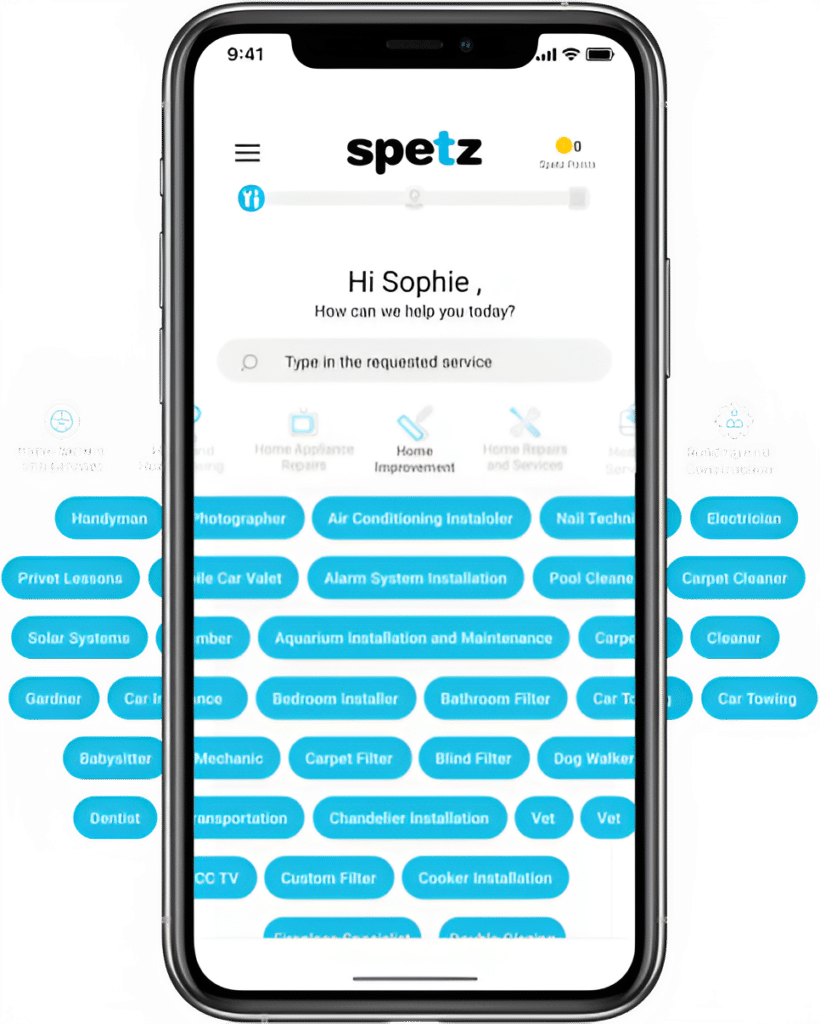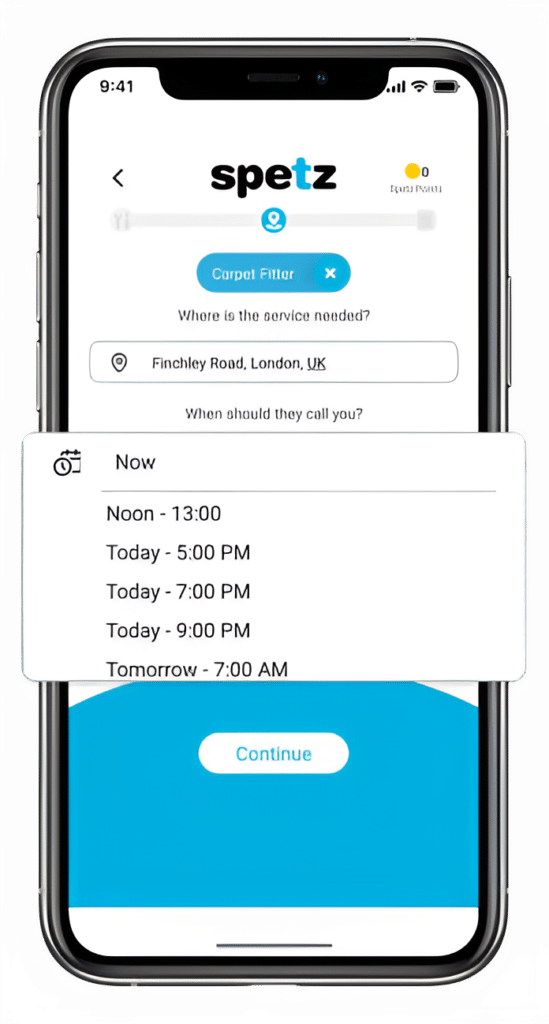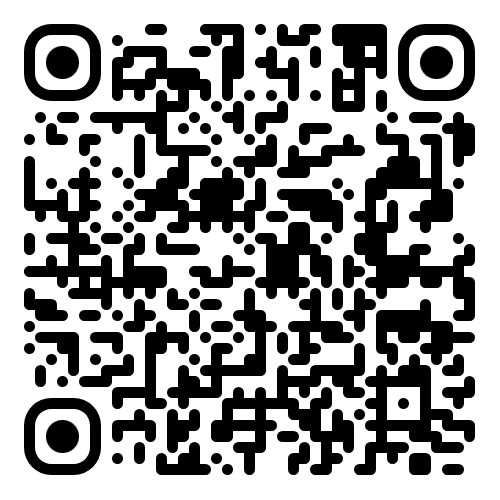Find a Top Rated Computer Repairs Near You
- Trusted by +502,727 customers
- 100% verified ratings
- Absolutely free to use



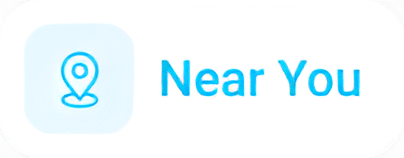




How It Works
Make your free request
Simply enter the service you need, and your details then press "Spetz-it".
Get the job done
You'll be connected immediately to a nearby top-rated service provider.
Rate your specialist
Your rating is important. So you can help other customers get the best specialist too.
Computer Repairs
Frequently Asked Questions
Hiring the best computer repair service is important to ensure that your computer issues are resolved effectively and professionally. Here’s a step-by-step guide to help you hire the best computer repairs service near you:
1. Determine Your Needs:
Identify the specific issues you’re experiencing with your computer, whether it’s hardware problems, software glitches, virus infections, data recovery, or any other issue.
2. Research Local Options:
Use online search engines, local directories, and review websites to create a list of computer repair services in your area.
3. Check Reviews and Ratings:
Read reviews and ratings from previous customers to get an idea of the quality of service provided by each repair service.
4. Ask for Recommendations:
Seek recommendations from friends, family, or colleagues who have used computer repair services in the past.
5. Check Credentials:
Verify that the repair service has qualified technicians who are experienced and knowledgeable in computer repairs.
6. Check for Specializations:
Some repair services specialize in specific brands or types of computers. Ensure they have experience with your particular device.
7. Inquire About Services:
Contact the repair services to inquire about the range of services they offer, including hardware repairs, software troubleshooting, data recovery, virus removal, etc.
8. Ask About Turnaround Time:
Inquire about the expected turnaround time for repairs. A reputable service should be able to provide an estimated timeframe.
9. Discuss Pricing:
Request a price estimate for the specific repair or service you need. Make sure the quote is detailed and includes all potential costs.
10. Check Warranty and Guarantees:
Ask if the repair service offers any warranties on their work and if they guarantee customer satisfaction.
11. Visit the Repair Shop (if possible):
If the repair service has a physical location, consider visiting the shop to get a sense of their professionalism and organization.
12. Ask About Data Privacy:
Inquire about their data privacy practices and how they ensure the security of your personal and sensitive information.
13. Discuss Communication:
Ensure that the repair service maintains clear communication throughout the repair process, keeping you informed of progress and any issues.
14. Ask About Replacement Parts:
If your computer needs replacement parts, ask about the quality and source of the parts they use.
15. Check for On-Site or Remote Support:
Inquire if they offer on-site repairs or remote support, depending on your preference and the nature of the issue.
16. Check for Additional Services:
Some repair services may offer additional services such as software installation, upgrades, and maintenance. Inquire about these options.
17. Verify Licenses and Insurance:
Make sure the repair service is licensed and insured to protect you in case of any accidents or damages during repairs.
18. Ask About Experience:
Inquire about the repair service’s experience and how long they have been in business.
19. Discuss Payment Options:
Clarify their accepted payment methods, whether they require upfront payment, and if they charge for diagnostics.
20. Get Multiple Quotes:
Obtain quotes from multiple repair services to compare prices, services, and overall value.
By following these steps and asking the right questions, you’ll be better equipped to select a reputable and skilled computer repair service that can effectively address your computer issues.
Computer repairs involve diagnosing and fixing issues with computers, laptops, and other related devices. Computer repair technicians are skilled professionals who are trained to identify hardware and software problems, perform necessary repairs, and ensure that the devices function optimally. Here’s what computer repair services can do:
1. Diagnose Hardware Issues:
Computer repair technicians can identify and troubleshoot hardware problems such as malfunctioning components, damaged screens, faulty keyboards, and more.
2. Fix Software Glitches:
They can address software issues including operating system errors, crashes, freezing, slow performance, and software conflicts.
3. Virus and Malware Removal:
Computer repair services can remove viruses, malware, spyware, and other malicious software that can compromise the security and performance of your device.
4. Data Recovery:
If data is lost due to hardware failure or accidental deletion, technicians can attempt to recover lost files and data.
5. Hardware Replacement:
They can replace faulty hardware components, such as hard drives, memory modules, power supplies, and motherboards.
6. Operating System Installation and Updates:
Computer repair technicians can reinstall or upgrade operating systems, ensuring that the system is up to date and functioning properly.
7. Peripheral Setup and Configuration:
They can assist with setting up and configuring peripherals such as printers, scanners, external hard drives, and monitors.
8. Network Troubleshooting:
If you’re experiencing network connectivity issues, computer repair services can diagnose and resolve network-related problems.
9. Software Installation and Configuration:
Technicians can install and configure software applications, drivers, and updates.
10. Password Recovery:
If you’re locked out of your device due to password issues, technicians can assist in recovering or resetting passwords.
11. Data Backup Solutions:
They can recommend and set up data backup solutions to protect your important files from loss.
12. Tune-Up and Optimization:
Computer repair services can perform system optimizations to improve overall performance, including removing unnecessary files and programs.
13. Custom Builds and Upgrades:
Some technicians offer custom computer builds and hardware upgrades to enhance performance based on your specific needs.
14. Remote Support:
Many computer repair services offer remote support, allowing technicians to diagnose and fix issues remotely.
15. Preventive Maintenance:
Technicians can provide recommendations for preventive maintenance to keep your computer running smoothly and prevent future issues.
16. System Security Audits:
They can assess the security of your system, recommend improvements, and implement security measures to protect against threats.
17. Hardware Cleaning and Dust Removal:
Technicians can clean and remove dust from internal components to prevent overheating and improve airflow.
18. Data Transfer and Migration:
If you’re upgrading to a new computer, technicians can assist in transferring data and settings from your old device.
19. Laptop Repairs:
Laptop repair services can address issues unique to laptops, such as broken screens, battery replacements, and keyboard repairs.
20. Consultation and Advice:
Computer repair technicians can offer advice on technology-related matters, help you make informed decisions about repairs or upgrades, and answer your technical questions.
In essence, computer repair services provide a wide range of solutions to address hardware, software, and connectivity issues, ensuring that your devices operate smoothly and efficiently.
Computer repair services can assist with a variety of jobs related to fixing and maintaining computers, laptops, and other electronic devices. Here are some common jobs that computer repair services can help with:
1. Hardware Diagnostics and Repair:
Computer repair technicians can diagnose and repair hardware issues such as malfunctioning components, broken screens, faulty keyboards, and more.
2. Software Troubleshooting and Repair:
They can address software problems including operating system errors, software conflicts, crashes, and slow performance.
3. Virus and Malware Removal:
Computer repair services can remove viruses, malware, spyware, and other malicious software that compromise system security.
4. Data Recovery:
If data is lost due to hardware failure or accidental deletion, technicians can attempt to recover lost files and data.
5. Operating System Installation and Upgrades:
They can install or upgrade operating systems, ensuring that your device runs the latest software.
6. Driver Installation and Updates:
Technicians can install and update drivers for hardware components to ensure compatibility and optimal performance.
7. Network and Internet Connectivity Issues:
They can troubleshoot and fix problems related to network connectivity, including Wi-Fi issues and Ethernet connections.
8. Peripheral Setup and Configuration:
Computer repair services can assist with setting up and configuring peripherals such as printers, scanners, and external storage devices.
9. Password Recovery and Account Access:
If you’re locked out of your device or accounts due to password issues, technicians can help recover or reset passwords.
10. Software Installation and Configuration:
They can install and configure software applications, including productivity software, antivirus programs, and more.
11. Hardware Replacement and Upgrades:
Computer repair technicians can replace faulty hardware components or upgrade components to improve performance.
12. Data Backup Solutions:
They can recommend and set up data backup solutions to protect your important files from loss.
13. System Optimization and Tune-Up:
Technicians can optimize system performance by removing unnecessary files, cleaning up temporary files, and improving overall speed.
14. Remote Support:
Many computer repair services offer remote support, allowing technicians to diagnose and fix issues remotely.
15. Security Audits and Virus Protection:
They can assess system security, recommend improvements, and install antivirus and security software.
16. Software and Firmware Updates:
Technicians can ensure that your software and firmware are up to date, enhancing functionality and security.
17. Consultation and Advice:
Computer repair services can offer advice on technology-related matters, helping you make informed decisions about repairs, upgrades, and more.
18. Custom Builds and System Assembly:
Some technicians offer custom computer builds and assembly based on your specific requirements.
19. Laptop Repairs:
Laptop repair services can address issues unique to laptops, such as broken screens, battery replacements, and keyboard repairs.
20. Consultation and Training:
They can provide guidance on using software applications, operating systems, and other technology-related topics.
Whether you’re dealing with hardware malfunctions, software glitches, security concerns, or general maintenance, computer repair services can provide the expertise needed to keep your devices running smoothly.
The cost of computer repair services in Australia can vary widely depending on factors such as the type of repair needed, the complexity of the issue, the location of the repair service, the brand and model of the computer, and the specific rates of the repair provider. As of my last update in September 2021, here’s a general overview of potential costs associated with computer repairs in Australia:
1. Diagnostic Fee:
Many repair services charge a diagnostic fee to assess the problem with your computer. This fee can range from AUD $50 to $150 or more.
2. Virus and Malware Removal:
The cost for virus and malware removal can range from AUD $80 to $150, depending on the severity of the infection.
3. Operating System Installation or Upgrade:
Installing or upgrading an operating system can cost between AUD $100 and $200 or more, including the cost of the operating system software.
4. Hardware Repair or Replacement:
The cost of hardware repairs or replacement varies depending on the component. For example, replacing a laptop screen can range from AUD $150 to $400 or more, while replacing a hard drive can cost AUD $100 to $200 plus the cost of the new drive.
5. Data Recovery:
Data recovery services can range from AUD $100 to $300 or more, depending on the complexity of the recovery process and the amount of data being recovered.
6. Software Troubleshooting and Repair:
Repairing software issues can cost between AUD $80 and $150, depending on the complexity of the problem.
7. Network Troubleshooting:
Troubleshooting network connectivity issues can range from AUD $80 to $150, depending on the extent of the problem.
8. Tune-Up and Optimization:
A system tune-up and optimization service can cost between AUD $80 and $150, depending on the level of optimization required.
9. Password Recovery and Account Access:
Recovering passwords and regaining account access can range from AUD $50 to $150, depending on the complexity of the issue.
10. Peripheral Setup and Configuration:
Setting up and configuring peripherals can range from AUD $50 to $100 or more, depending on the number of peripherals and the complexity of the setup.
11. Custom Builds and Upgrades:
The cost of custom builds and hardware upgrades varies based on the components and specifications. It can range from AUD $100 for simple upgrades to several hundred dollars for high-end builds.
12. Remote Support:
Remote support services typically charge an hourly rate, which can range from AUD $50 to $100 or more.
Please note that these are approximate cost ranges and can vary based on the factors mentioned earlier. It’s important to request quotes from multiple repair services, discuss the specifics of your issue, and ensure that the quote includes a breakdown of costs and any potential additional fees. Prices may have changed since my last update, so I recommend contacting local computer repair services for the most accurate and up-to-date pricing information.
When hiring a local computer repair service, asking the right questions can help you assess their expertise, professionalism, and ability to handle your computer-related issues. Here are some important questions to ask:
1. Are You Licensed and Insured?
Verify that the computer repair service is licensed to operate and carries liability insurance to protect against any damages that might occur during repairs.
2. What Type of Computer Repairs Do You Specialize In?
Inquire about their areas of expertise, whether they specialize in hardware repairs, software troubleshooting, virus removal, data recovery, etc.
3. Can You Provide References or Testimonials?
Request references from past clients or read testimonials to gauge the quality of their work and customer satisfaction.
4. How Many Years of Experience Do You Have?
Ask about their experience in the industry and their track record of successfully completed repairs.
5. What Types of Computers and Brands Do You Work With?
Ensure that they have experience working with the specific brand and model of your computer or device.
6. Do You Charge a Diagnostic Fee?
Ask if they charge a fee for diagnosing the issue with your computer and if this fee is applied towards the repair cost.
7. How Do You Determine Repair Costs?
Inquire about their pricing structure for different types of repairs and how they calculate costs.
8. What is the Turnaround Time for Repairs?
Get an estimated timeframe for how long the repair process will take.
9. Do You Provide Warranty on Repairs?
Ask if they offer any warranty or guarantee on their repair work.
10. What Safety Measures Do You Take to Protect My Data?
Inquire about their data privacy and security practices to ensure that your personal information remains confidential.
11. Do You Use Genuine Parts for Repairs?
Confirm whether they use original or genuine replacement parts for hardware repairs.
12. Do You Provide On-Site or Remote Support?
Inquire if they offer on-site repair services or remote support, depending on your preference and the type of issue.
13. Can You Provide an Itemized Quote?
Request a detailed breakdown of the repair costs, including labor, parts, and any additional fees.
14. What is Your Payment Policy?
Discuss their payment methods, accepted forms of payment, and whether they require upfront payment.
15. How Do You Communicate During the Repair Process?
Ask how they will keep you informed about the progress of the repair and any updates.
16. What is Your Data Backup Policy?
Inquire if they provide data backup services before performing any repairs that could potentially result in data loss.
17. Can You Provide Recommendations for Preventive Maintenance?
Ask if they can offer advice on how to maintain your computer’s performance and prevent future issues.
18. Do You Provide Consultations or Estimates Before Starting Repairs?
Discuss whether they offer consultations to assess the issue before committing to repairs.
19. What is Your Cancellation or Refund Policy?
Understand their policy in case you need to cancel or request a refund for services.
20. Are You Affiliated with Any Professional Organizations?
Ask if they are members of any industry associations or professional organizations.
Asking these questions will help you make an informed decision when choosing a local computer repair service, ensuring that your computer issues are addressed by qualified and reliable technicians.