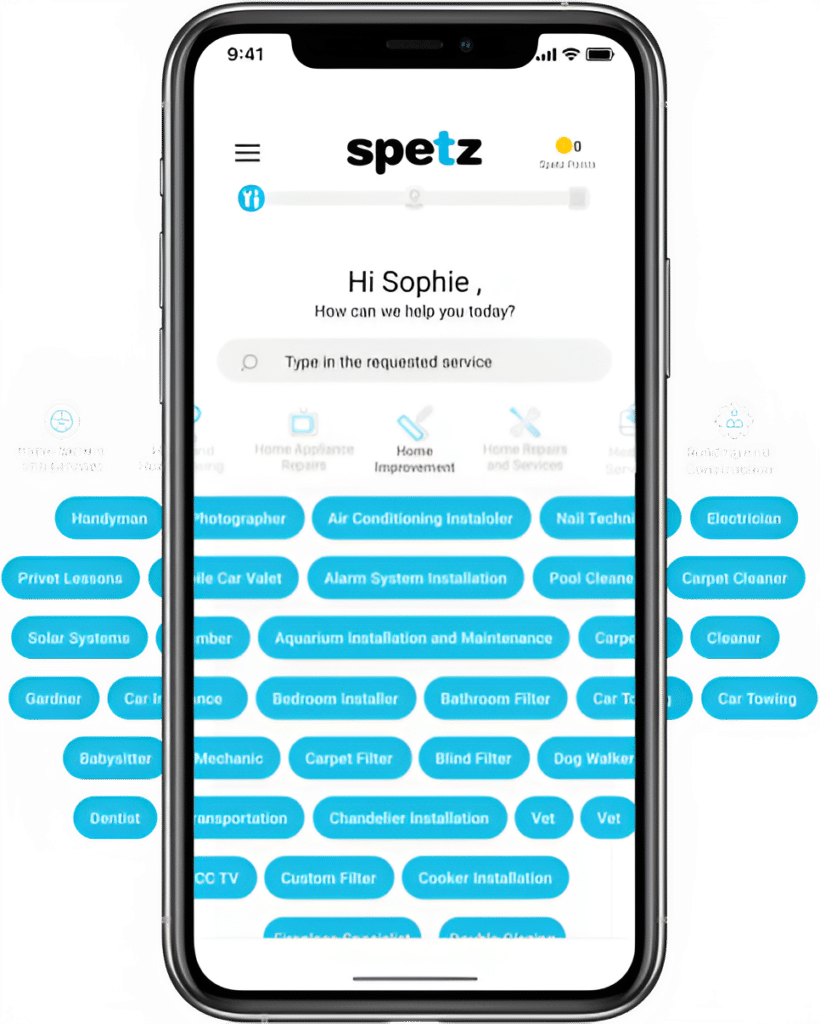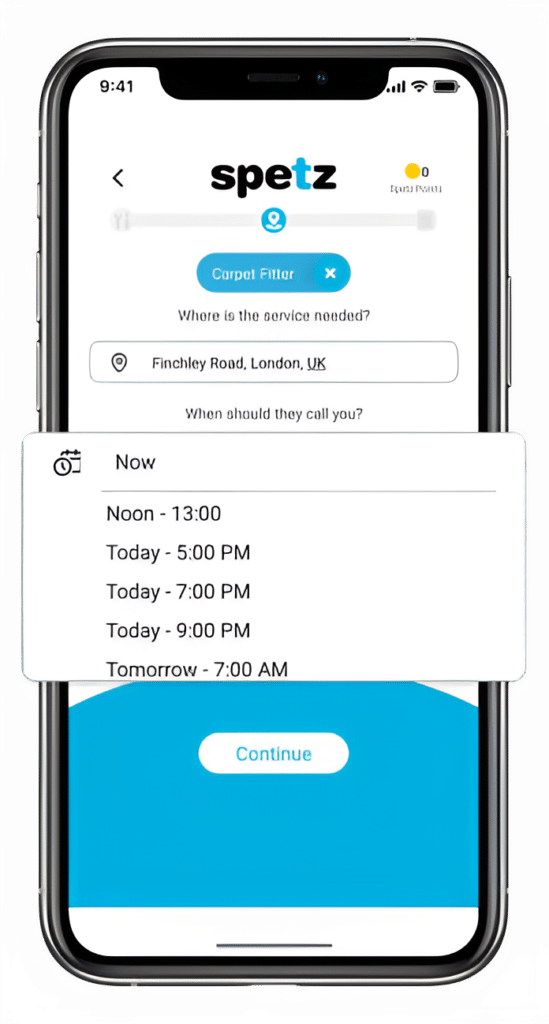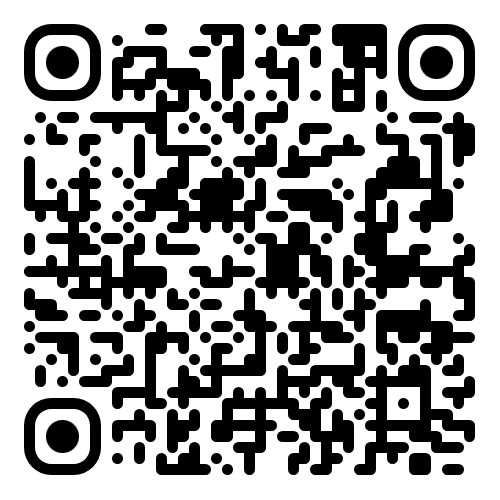Find a Top Rated Home Automation Near You
- Trusted by +502,727 customers
- 100% verified ratings
- Absolutely free to use



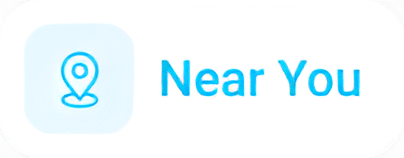




How It Works
Make your free request
Simply enter the service you need, and your details then press "Spetz-it".
Get the job done
You'll be connected immediately to a nearby top-rated service provider.
Rate your specialist
Your rating is important. So you can help other customers get the best specialist too.
Home Automation
Frequently Asked Questions
Hiring the best home automation service or professional near you requires research, understanding your needs, and knowing the right questions to ask. Here’s a step-by-step guide to help you through the process:
1. Determine Your Needs:
– Define what you want: Whether it’s smart lighting, automated heating/cooling, security systems, home entertainment, or full integration of all these aspects.
– Budget: Set a budget for your home automation project. The range can vary widely based on the complexity of the system.
2. Research:
– Online Search: Look for local home automation companies or professionals using search engines.
– Reviews and Ratings: Check reviews on platforms like Google, Yelp, or specialized platforms like HomeAdvisor or Angie’s List.
– Ask for Recommendations: Personal referrals from friends, family, or neighbors can be invaluable.
3. Check Qualifications:
– Ensure the professionals have relevant certifications. Many organizations offer certifications for home automation professionals, such as the Custom Electronic Design & Installation Association (CEDIA).
– Confirm that they are licensed and insured to work in your area.
4. Visit Showrooms: If the company has a showroom, visit to get a hands-on feel for the solutions they offer.
5. Request Consultations:
– A reputable home automation company will often offer an initial consultation. This allows them to assess your home and understand your needs.
– During the consultation, gauge their expertise, and see if they provide solutions tailored to your needs rather than a one-size-fits-all approach.
6. Ask the Right Questions:
– How long have you been in the home automation business?
– Can you provide references or case studies from past projects?
– What brands or systems do you typically work with?
– How do you handle support and maintenance post-installation?
– What warranties or guarantees come with your installation?
7. Get Multiple Quotes:
– Obtain at least 3 quotes to understand the pricing landscape. Ensure these quotes are detailed and itemized.
– Be cautious of quotes that are significantly lower than others. It could be a sign of inexperience or cutting corners.
8. Understand the Timeline:
– How long will the installation take?
– Will there be any disruption to your daily routine?
9. Post-Installation Support:
– Ensure the company offers training on how to use the system.
– Ask about the support process if issues arise or if you want to upgrade the system in the future.
10. Contract:
– Thoroughly read any contract or agreement. Ensure it covers aspects like costs, project timeline, the scope of work, warranty, and any other important details.
– Seek legal counsel if there are parts of the contract you don’t understand.
11. Stay Involved:
– While it’s crucial to trust the professionals, stay involved in the process to ensure your needs are met and the project is on track.
By following these steps and ensuring thorough communication with potential home automation professionals, you can confidently select the best service to transform your living space.
Home automation, often referred to as smart home technology, involves integrating various household functions into centralized control, allowing homeowners to automate, monitor, and control these functions remotely, often via smartphones, tablets, or computers.
Here’s what home automation can encompass:
1. Lighting Control:
– Turn lights on/off or dim them remotely.
– Schedule lighting patterns, e.g., gradual brightening in the morning.
– Integrate with sensors to turn on lights when someone enters a room.
2. Climate Control:
– Remotely control or schedule thermostats.
– Integrate with weather data to adjust heating or cooling efficiently.
– Control smart fans or integrate with window shades.
3. Security and Surveillance:
– Remotely monitor security cameras.
– Control alarm systems.
– Receive notifications for events like doors or windows being opened.
– Use video doorbells to see and communicate with visitors.
4. Home Entertainment:
– Centralized control of TVs, sound systems, and streaming devices.
– Multi-room audio systems that can play music throughout the home.
– Automated home theaters that adjust lighting, sound, and picture settings with one click.
5. Appliance Control:
– Smart refrigerators that can monitor contents and provide reminders.
– Remote start for ovens or washing machines.
– Integration with smart plugs to turn off non-smart devices.
6. Water and Irrigation:
– Monitor water usage.
– Control irrigation systems based on weather data.
– Detect leaks in real-time.
7. Window Shades and Curtains:
– Automate blinds or curtains to open/close based on the time of day or light levels.
– Integrate with climate control to help regulate indoor temperatures.
8. Energy Management:
– Monitor real-time energy consumption.
– Automate devices and systems to operate during off-peak hours.
– Integrate with solar panel systems to optimize energy usage.
9. Safety Systems:
– Integrate with smoke, carbon monoxide, and water leak detectors.
– Receive real-time alerts for detected dangers.
10. Connectivity and Integration:
– Centralized control often via hubs or controllers that communicate with all smart devices.
– Voice assistant integration with platforms like Amazon Alexa, Google Assistant, or Apple’s Siri for hands-free control.
11. Automated Routines:
– Set multiple actions with a single command. For example, a Good Night routine might turn off all lights, lock all doors, and set the thermostat to a specific temperature.
In essence, home automation streamlines various home functions to provide convenience, enhance safety, optimize energy usage, and offer remote control. As technology advances, the capabilities of home automation continue to expand, offering homeowners more sophisticated and integrated solutions.
Home automation can assist with a wide range of jobs or tasks around the home, making everyday life more convenient, efficient, and even more secure. Here are some of the jobs that home automation systems can help with:
1. Energy Management:
– Adjusting thermostats based on occupancy or time of day.
– Managing solar panels or battery storage systems to optimize energy use.
2. Security and Surveillance:
– Monitoring security cameras.
– Setting alarms or receiving alerts if windows or doors are opened unexpectedly.
– Sensing and notifying of any motion detected within the premises when the system is armed.
3. Lighting Control:
– Automatically turning lights on or off based on room occupancy or ambient light levels.
– Setting mood or scene lighting for specific activities or times of day.
4. Climate Control:
– Adjusting HVAC systems based on learned or set preferences.
– Automatically opening or closing window blinds or shades to manage heat and light.
5. Entertainment:
– Streaming music or video to various rooms based on user location or preference.
– Adjusting the settings of a home theater system for optimal viewing and listening.
6. Safety and Emergency Alerts:
– Notifying homeowners of potential dangers, such as smoke, carbon monoxide, or water leaks.
– Automatically shutting off water mains if leaks are detected.
7. Irrigation and Gardening:
– Adjusting watering schedules based on local weather data or soil moisture levels.
– Turning off irrigation if rain is detected.
8. Routine Tasks:
– Starting the coffee machine at a specific time in the morning.
– Locking all doors and turning off all lights with a single command at bedtime.
9. Assisting Differently-Abled Individuals:
– Voice-controlled commands for various tasks, making it easier for those with mobility issues.
– Adjusting light or HVAC settings based on biometric readings or wearables.
10. Remote Monitoring and Control:
– Checking and adjusting home settings while away on vacation.
– Remotely viewing security camera feeds.
11. Communication:
– Announcing visitors at the door.
– Setting up intercom systems between different rooms.
12. Health and Wellness:
– Monitoring indoor air quality and adjusting ventilation systems accordingly.
– Integrating with health devices to adjust room conditions for comfort, e.g., adjusting room temperature based on body temperature readings.
13. Integration with Vehicles:
– Turning on home lights or adjusting thermostats when the car is a certain distance from home.
Home automation integrates diverse systems and devices to perform these tasks seamlessly. As technology continues to evolve, the scope and capabilities of home automation are expected to expand, providing homeowners with even more ways to enhance convenience, security, and efficiency in their daily lives.
The cost of home automation in Australia varies significantly based on the scale, brand, complexity, and the type of systems you intend to integrate. As of my last training data which goes up to September 2021, here’s a general breakdown:
1. Basic Packages:
– These usually include a few smart bulbs, a smart plug, and perhaps a single smart speaker or hub.
– Cost: AUD $100 to AUD $500.
2. Security and Surveillance:
– Smart cameras can range from AUD $100 to AUD $400+ each, depending on quality and features.
– Smart doorbells with cameras: AUD $150 to AUD $400.
– Smart locks: AUD $200 to AUD $500.
3. Lighting:
– Smart bulbs: AUD $20 to AUD $80 each.
– Smart light switches: AUD $40 to AUD $150 each.
4. Climate Control:
– Smart thermostats: AUD $200 to AUD $500.
5. Home Entertainment:
– Smart TVs: AUD $500 to AUD $5,000+ based on size and quality.
– Multi-room audio systems: AUD $200 (basic) to AUD $5,000+ (high-end systems).
6. Advanced Home Automation Systems:
– Integrated systems that control lighting, climate, security, and entertainment from a centralized system.
– Cost: AUD $5,000 to AUD $50,000+ for a comprehensive home setup.
7. Installation and Labor:
– For plug-and-play devices, you usually won’t need professional installation.
– For integrated systems, especially those requiring wiring or setups across multiple rooms, professional installation is often necessary. Installation costs can range from AUD $1,000 to AUD $10,000+ depending on the system’s complexity.
8. Recurring Costs:
– Some systems or services might come with monthly or yearly subscription fees, especially cloud-based surveillance systems or certain smart home platforms. This can range from AUD $5 to AUD $50+ per month.
9. Custom Solutions:
– Custom-built home automation solutions tailored to specific needs or luxury properties can easily exceed AUD $100,000.
When considering home automation in Australia (or anywhere, for that matter), it’s essential to:
– Prioritize your needs.
– Research products for compatibility and reliability.
– Get multiple quotes if opting for an integrated system.
– Consider future scalability and how easy it is to add more devices or systems down the line.
Prices have likely evolved after 2021, and newer products or technologies may have been introduced, so it’s always a good idea to do fresh market research or consult directly with local vendors or specialists for current pricing and recommendations.
When considering hiring a local home automation specialist or company, it’s essential to ask the right questions to ensure your investment is worthwhile and meets your needs. Here’s a list of questions you might consider:
1. Experience and Qualifications:
– How long have you been in the home automation business?
– Do you have any certifications or affiliations with industry organizations, like CEDIA (Custom Electronic Design & Installation Association)?
– Can you provide references or case studies from past projects?
2. Scope and Specialization:
– What types of home automation systems do you specialize in (e.g., lighting, security, entertainment)?
– Do you offer solutions tailored to my specific needs, or do you work with predefined packages?
3. Product Brands and Quality:
– What brands or systems do you typically work with or recommend?
– Why do you choose these brands over others?
4. Integration and Compatibility:
– How do you ensure that different devices and systems will work seamlessly together?
– If I have existing smart devices, can they be integrated into the new system?
5. Installation and Timeline:
– How long will the installation process take?
– Will there be any disruptions to my daily routine or any need for major renovations?
6. Training and Usability:
– Will you provide training on how to use the system after installation?
– How user-friendly are the systems you install?
7. Post-Installation Support:
– What kind of warranty or guarantee do you offer on your installations and the products?
– Do you provide ongoing support or maintenance? If so, at what cost?
– How do I get technical support if I face issues?
8. Connectivity and Updates:
– How does the system handle software updates?
– In the case of internet outages, how will the system respond?
9. Security and Privacy:
– How secure are the systems and devices you install?
– What measures are in place to prevent hacking or unauthorized access?
– How is user data handled and protected?
10. Pricing and Costs:
– Can you provide an itemized quote for the products and services?
– Are there any potential additional costs I should be aware of?
– Do any of the systems require subscription services, and if so, what are the costs?
11. Future Expansion and Scalability:
– How easy is it to add more devices or upgrade the system in the future?
– If new technologies emerge, how compatible will my system be?
12. Environmental and Energy Considerations:
– Can the systems you install help with energy savings?
– Are there any environmental considerations or benefits with the products you recommend?
By asking these questions, you’ll gain a deeper understanding of the home automation company’s expertise, the quality of the products they use, and the level of post-installation support they offer. This will help ensure a smoother experience and a system that aligns with your needs and preferences.