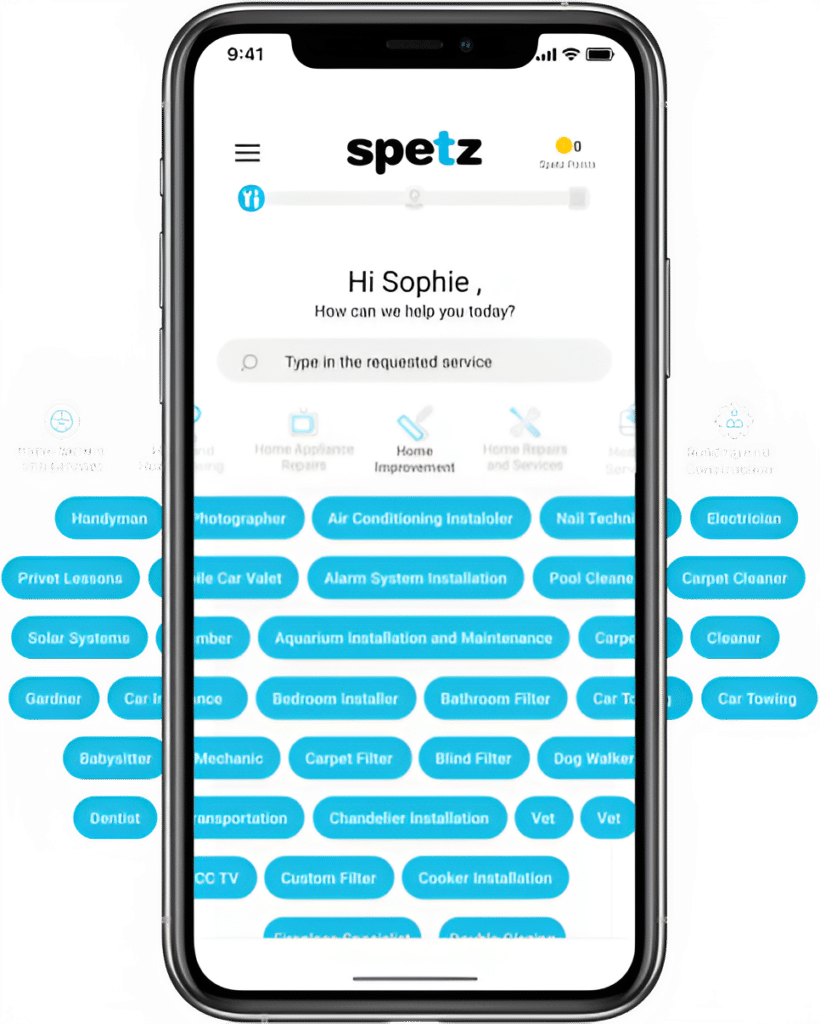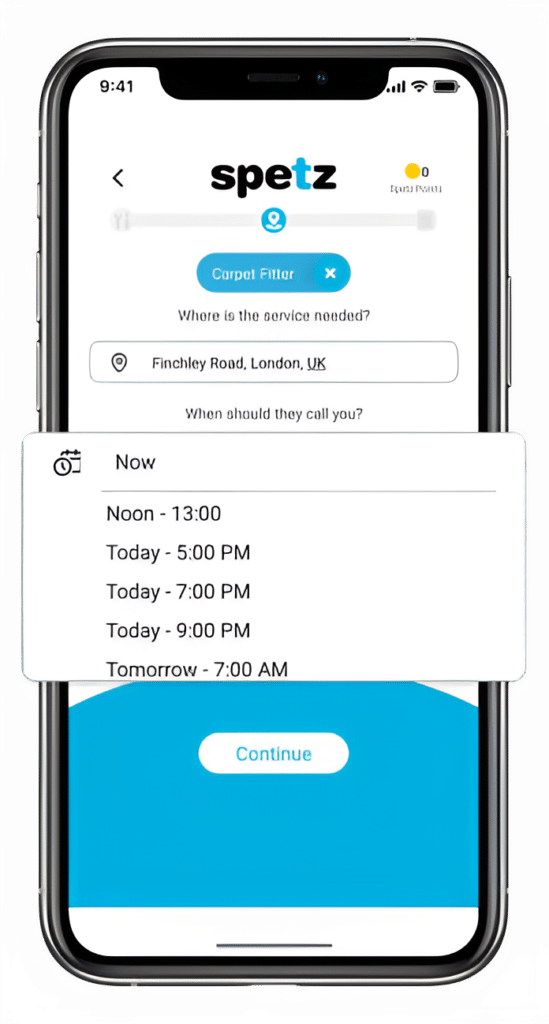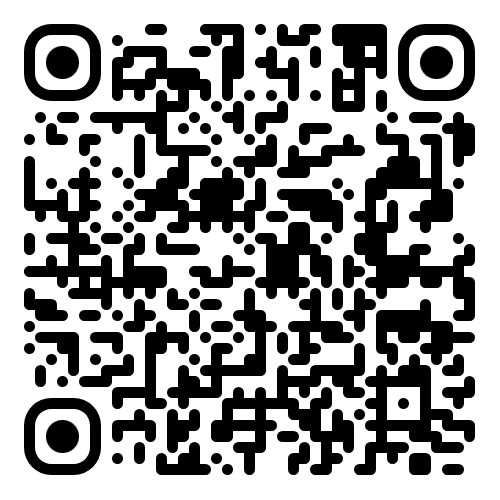Find a Top Rated Smart TV Installer Near You
- Trusted by +502,727 customers
- 100% verified ratings
- Absolutely free to use



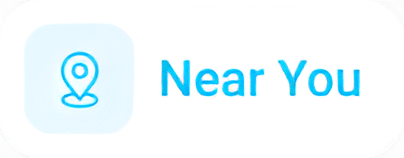




How It Works
Make your free request
Simply enter the service you need, and your details then press "Spetz-it".
Get the job done
You'll be connected immediately to a nearby top-rated service provider.
Rate your specialist
Your rating is important. So you can help other customers get the best specialist too.
Smart TV Installer
Frequently Asked Questions
Hiring the best smart TV installer involves a combination of research, clear communication, and understanding your specific needs. Here’s a step-by-step guide to help you hire a proficient smart TV installer near you:
1. Determine Your Needs:
– What size and brand of smart TV do you have?
– Do you need the TV wall-mounted? If so, do you have the mounting hardware, or will you need the installer to provide it?
– Do you need assistance with setting up smart features and connecting the TV to other devices, such as sound systems, gaming consoles, or smart home devices?
2. Research:
– Online Directories: Websites like Thumbtack, Yelp, and Angie’s List can provide listings of TV installers near you, complete with reviews and ratings.
– Local Electronics Stores: Some stores that sell TVs also offer installation services or can recommend reliable installers.
– Word of Mouth: Ask friends, family, or colleagues for recommendations. Personal experiences can provide valuable insights.
3. Check Reviews and Ratings:
– Look for installers with a high number of positive reviews.
– Read through the reviews to see if past clients mention reliability, professionalism, and technical expertise.
4. Contact Potential Installers:
– Call or email a few installers to discuss your needs.
– Ask for a preliminary quote based on your TV size, mounting needs, and any additional services required.
– Confirm their availability and potential installation dates.
5. Ask Questions:
– Are you insured and/or bonded?
– Do you have experience with my specific TV brand and model?
– Can you provide references or photos of past installations?
– Do you handle cable management to keep things tidy?
– If wall-mounting, do you have equipment to locate studs and ensure the TV is secure?
– What type of warranty or guarantee do you offer on your work?
– Are there any additional costs that might arise during installation?
6. Get a Written Estimate:
– Once you’ve selected an installer, ask for a detailed written estimate. This should break down labor costs, any hardware or additional materials, and any other potential charges.
– Ensure that any additional services (e.g., connecting to Wi-Fi, integrating with smart home systems) are included in the estimate.
7. Preparation:
– Clear the area where the TV will be installed. Remove any fragile items or obstacles.
– Have all the necessary components ready, such as the TV, remote controls, cables, and any peripheral devices.
8. Post-Installation:
– Test the TV with the installer present to ensure everything works correctly.
– Ensure you understand how to operate the TV and any connected devices.
– Request a rundown on any maintenance or care tips.
– Keep the installer’s contact information handy in case you have follow-up questions or need adjustments.
9. Provide Feedback:
– Consider leaving a review of the installer’s services online. Your feedback can help others looking for similar services.
10. Safety Consideration:
– Especially if you’re having someone enter your home during uncertain times, inquire about their health and safety practices, such as wearing masks or gloves.
By following this guide and being thorough in your research and communication, you can ensure that you hire a skilled and reliable smart TV installer who meets your specific needs.
A smart TV installer is a professional who specializes in setting up and configuring smart TVs for clients. These TVs are distinct from standard TVs due to their ability to connect to the internet and run various apps, much like a smartphone or computer. The services offered by a smart TV installer typically encompass a wide range of tasks, from basic mounting to more intricate system integrations.
Here’s what a smart TV installer can typically do:
1. TV Mounting: Installing and securely mounting the smart TV on a wall, ensuring it’s properly aligned and safely anchored to wall studs.
2. Device Connection: Connecting peripheral devices to the TV, such as Blu-ray players, gaming consoles, soundbars, and home theater systems.
3. Network Setup: Connecting the smart TV to a home Wi-Fi network, allowing it to access internet-based content, such as streaming services (e.g., Netflix, Hulu, Disney+, etc.), web browsers, and other apps.
4. Software and Firmware Updates: Ensuring the smart TV’s software or firmware is up to date, which can include enhancements, bug fixes, or new features.
5. App Installation and Configuration: Helping users download, install, and set up various apps on their smart TV, such as streaming services, social media apps, or other utilities.
6. Audio Calibration: Setting up and calibrating surround sound or soundbar systems to work optimally with the smart TV, ensuring the best possible audio experience.
7. Smart Home Integration: If the user has a smart home ecosystem (like Amazon Alexa, Google Assistant, or Apple HomeKit), the installer can integrate the smart TV into this system, allowing for voice commands and other smart functionalities.
8. Cable Management: Organizing and tidily securing cables and wires associated with the TV setup, ensuring a clean and clutter-free appearance.
9. Remote Control Setup: Configuring universal remotes or integrating remote functionalities into smartphones or tablets.
10. System Tutorials: Once everything is set up, a smart TV installer might provide a brief tutorial to the user on how to use the TV, navigate the system, switch between apps, and utilize other features.
11. Troubleshooting: Resolving any issues or glitches that arise during the installation process.
12. Recommendations: Providing advice on the best apps, services, or additional equipment (like sound systems or streaming devices) that could enhance the user’s viewing experience.
In essence, a smart TV installer’s primary role is to simplify the often-complex process of setting up a smart TV and its associated systems, ensuring that users can enjoy their new TV without any technical headaches.
A smart TV installer can assist with a variety of tasks related to setting up and configuring smart TVs. Their expertise ensures that the user gets the best possible experience from their television. Here are some specific jobs that a smart TV installer can help with:
1. TV Wall Mounting:
– Securing and mounting the smart TV to a wall, including determining the best location, height, and angle.
– Ensuring the TV is safely anchored to wall studs, especially for larger TV models.
2. Basic Set-Up:
– Unboxing and setting up the TV on a stand or entertainment center.
– Connecting the TV to power sources and ensuring it powers up correctly.
3. Device Connections:
– Linking peripheral devices like Blu-ray players, gaming consoles, DVD players, sound systems, and more.
– Organizing the various HDMI, AV, and other cables and ensuring the best quality connection.
4. Wi-Fi and Network Connection:
– Configuring the smart TV’s connection to the home’s Wi-Fi, enabling access to online content.
– Troubleshooting any connectivity issues.
5. Software and Firmware Updates:
– Checking and installing any available updates to ensure the TV’s software is current.
6. App Configuration:
– Helping with downloading, installing, and setting up apps like Netflix, YouTube, Disney+, and others.
– Logging in or setting up user accounts on various platforms.
7. Audio System Setup:
– Connecting and configuring soundbars or home theater systems.
– Calibrating the sound for optimal audio quality.
8. Remote Control Configuration:
– Setting up universal remotes to control multiple devices.
– Integrating remote functionalities into smartphones or tablets, if desired.
9. Cable Management:
– Organizing and tidying up cables to give a clean, clutter-free look to the setup.
– Installing cable conduits or using cable ties as needed.
10. Smart Home Integration:
– Linking the smart TV with voice-controlled assistants like Amazon Alexa, Google Assistant, or Apple’s Siri.
– Setting up functionalities like turning the TV on/off, changing volume, or switching channels via voice commands.
11. Channel and Service Configuration:
– Setting up free-to-air channels, satellite services, or cable connections.
– Configuring and troubleshooting services like pay-per-view or subscription-based channels.
12. System Tutorials:
– Providing guidance on using the smart TV, including switching between inputs, using apps, adjusting settings, and more.
13. Troubleshooting and Support:
– Diagnosing and resolving any issues that arise during or after installation.
– Offering support for any technical queries or concerns the user might have.
A skilled smart TV installer can simplify what might seem like a daunting setup process, ensuring the user gets to enjoy their TV experience from day one.
The cost of hiring a smart TV installer in Australia varies based on several factors, including the complexity of the installation, the size and type of the TV, additional services required, and regional differences in pricing. As of my last training data in September 2021, here’s a general idea of what you might expect to pay:
1. Basic TV Wall Mounting: This service typically includes just the physical act of mounting the TV to the wall. Prices might range from AUD $100 to AUD $300, depending on the size of the TV and any challenges associated with the wall type (e.g., brick, plasterboard, etc.).
2. Full Setup and Connection: This involves not only mounting the TV but also setting up and connecting peripheral devices, integrating it into your home network, and possibly configuring apps. This could range anywhere from AUD $200 to AUD $500 or more, depending on the number of devices and the complexity of the setup.
3. Additional Services: These might include things like cable management, setting up and calibrating an audio system, or integrating the TV into a smart home system. Each of these services could add an additional AUD $50 to AUD $150 or more to the total cost.
4. Materials and Hardware: If the installer provides the wall mounting bracket, cables, or any other hardware, this will be an additional cost. Depending on the quality and type of materials, you might expect to add AUD $20 to AUD $150 or even more.
5. Travel or Call-Out Fees: Some installers may charge an additional fee, especially if they have to travel a significant distance to your location.
6. Urgency or After-Hours Installation: If you need the installation done urgently or outside of regular business hours, there might be premium charges associated.
7. Regional Differences: Typically, services in major cities like Sydney, Melbourne, or Brisbane might be a bit pricier than in smaller towns or rural areas due to higher operating costs in urban areas.
It’s essential to get multiple quotes from different installers to get a clear idea of the current pricing in your area. Also, make sure to ask for a detailed breakdown of the costs, so you know exactly what you’re paying for. Always inquire about any potential additional fees or charges that might arise during the installation to avoid unexpected costs.
When hiring a smart TV installer, it’s essential to ask the right questions to ensure a smooth installation process and get the best value for your money. Here are some questions to consider:
1. Experience and Qualifications:
– How long have you been installing smart TVs?
– Do you have any certifications or training specific to TV installation or electronics?
2. Services Offered:
– What services are included in the installation fee?
– Do you offer cable management? Is there an additional charge for that?
– Can you help set up and calibrate audio systems, such as soundbars or surround sound?
3. Equipment and Materials:
– Do you provide the mounting bracket, or should I purchase it separately?
– Are there any specific brands or types of brackets you recommend?
– Will you provide cables if needed, or is that an additional cost?
4. Installation Process:
– How long will the installation process take?
– What preparations should I make before you arrive? (e.g., clear space, have passwords ready for Wi-Fi and streaming services)
5. Connectivity and Setup:
– Will you connect the TV to the Wi-Fi and set up the essential apps?
– Can you integrate the TV with smart home systems like Alexa, Google Assistant, or Apple HomeKit?
6. Pricing and Additional Costs:
– What is the total cost for the installation? Can you provide a detailed breakdown?
– Are there any potential additional fees or hidden charges I should be aware of?
– Do you charge a call-out or travel fee?
7. Warranty and After-Service Support:
– Do you offer a warranty or guarantee on your installation work?
– If I encounter issues after the installation, do you provide after-service support or troubleshooting?
8. Insurance and Liability:
– Are you insured or bonded? This is crucial in case of any accidental damage to your property or the TV.
– What happens if the TV or any other equipment is damaged during the installation process?
9. References and Reviews:
– Can you provide references or testimonials from past clients?
– Do you have online reviews or a portfolio I can check out?
10. Availability and Scheduling:
– When can you come for the installation?
– If I need to reschedule, how much notice do you require?
11. Safety Protocols:
– Especially if health or safety concerns are prevalent, ask about their protocols. For example, do they wear masks or gloves, or take any other precautions during the installation?
By asking these questions, you’ll get a clearer understanding of the installer’s expertise, the services offered, and what to expect during the installation process. It also helps ensure that there are no unexpected surprises or costs. Always opt for a written quote or agreement to avoid any misunderstandings later on.